YAML-based Block Development Workflow
Currently in GNU Radio there is a lot of boilerplate that the user has to do manually (after modtool is done) - e.g. add a parameter to the constructor This becomes a barrier to people creating usable DSP in GNU Radio With multiple implementations per block (CUDA, openCL, XRT, …), the block library grows in size and complexity
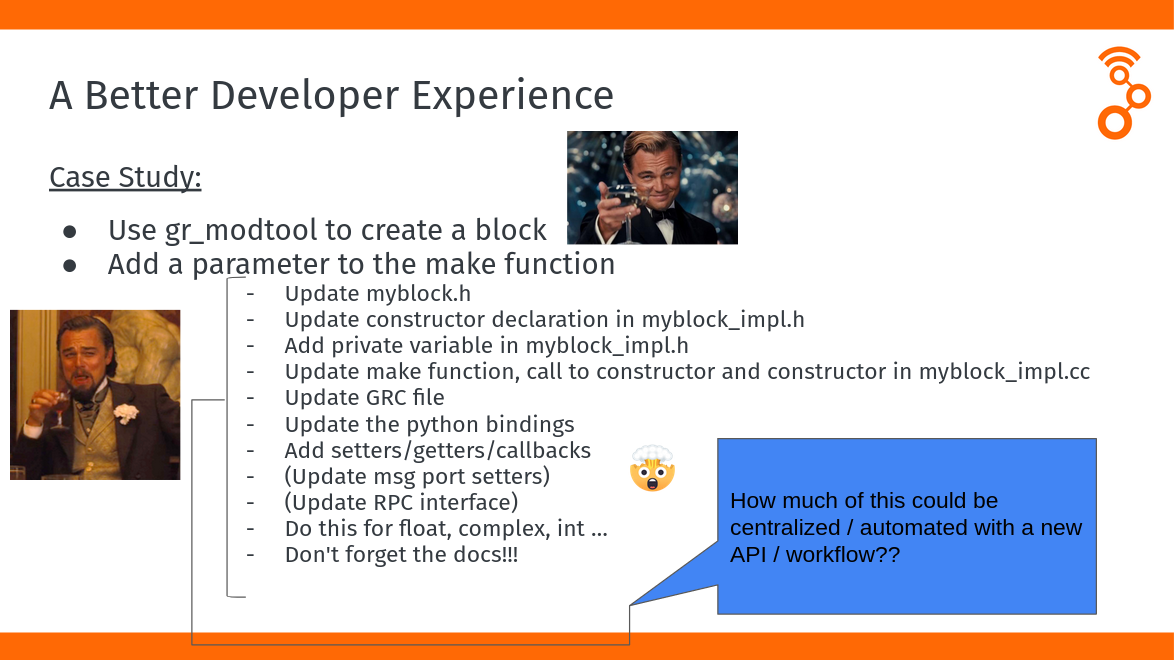
Goals:
- multiple implementations
- get the user to work() function quicker
- minimize boilerplate through automation
- unify interfaces/mechanisms (constructor, setters, tags, RPC, messages) via automation
Development Workflow
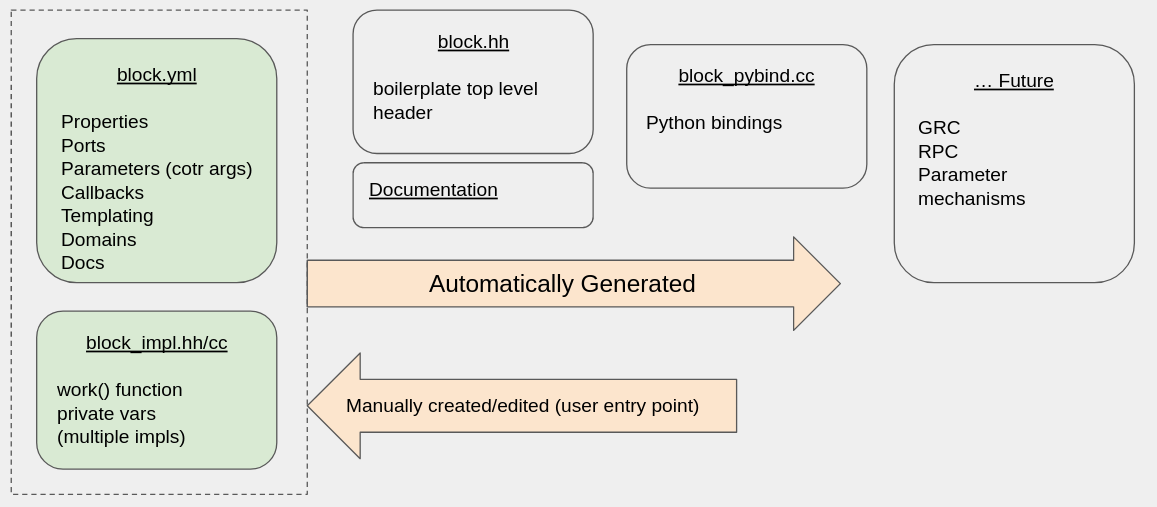
We introduce a new development workflow that seeks to simplify the developer experience for creating and maintaining blocks. At the heart of this is a .yml file that defines everything we need to know about the block. This .yml file is then used to auto-generate as much of the boilerplate code as we can:
- Public Headers
- Python Bindings
- GRC Bindings
- Parameter Access Mechanisms
From this .yml file, jinja2 is used to generate the
various code into the build directory
Folder Structure
Another key aspect to this design workflow is keeping all related block files in a single folder.
This has the benefit of not constantly navigating the source tree when working with a single block
math
├── multiply_const
│ ├── multiply_const_cpu.h
│ ├── multiply_const_cpu.cc
│ ├── multiply_const_cuda.h
│ ├── multiply_const_cuda.cc
│ ├── multiply_const.yml
│ └── meson.build
Inside the folder, multiple implementations for the block are maintained as desired. No longer _impl, the
specific implementation is used to suffix the implementations
YAML File Structure
At the top, information about this block is given. The module and block fields are
used for class and namespace naming, the label for GRC, and the blocktype is used
to specify the parent class for the block. This needs to match the exact derivative block
such as sync_block or block
module: math
block: multiply_const
label: Multiply Constant
blocktype: sync_block
Typekeys are used to template the block however many ways and also generate the
GRC bindings accordingly. The id field will be used in the auto-generated c++ as
the template parameter. Multiple template parameters can be instantiated here also.
The suffix is added onto the name of the class and used for the python bindings
All of this assumes use of C++ types
typekeys:
- id: T
type: class
options:
- value: gr_complex
suffix: cc
- value: float
suffix: ff
- value: int32_t
suffix: ii
- value: int16_t
suffix: ss
Each parameter has the ability to 1) be part of the constructor
- to not be part of the constructor, set
cotr: false2) have a setter and/or getter - by default, no setter or getter
- if settable is true, then both setter and getter are created 3) have a default value (and be optional in the constructor)
parameters:
- id: k
label: Constant
dtype: T
settable: true
- id: vlen
label: Vec. Length
dtype: size_t
settable: false
default: 1
Ports are used to autogenerate the instantiation of port objects. These can be either typed or untyped.
In the typed case, the type can be either specified explicitly (e.g. float), or as a lookup to the typekeys
The dims can also be done as a lookup on one of the parameters using the parameters/ notation
ports:
- domain: stream
id: in
direction: input
type: typekeys/T
dims: parameters/vlen
- domain: stream
id: out
direction: output
type: typekeys/T
dims: parameters/vlen
Implementations specify how the make function for the block will call the underlying implementation. An enum is created for each implementation, and that is used as the last parameter to a block level make function. This make function is used to call the implementation specific make function in the block implementation.
implementations:
- id: cpu
- id: cuda
Some hacks are currently in place to generate GRC files from this yml. Most of this could be autogenerated but is left as a separate section for simplicity
grc:
flags: [python]
asserts:
- ${ num_inputs > 1 }
- ${ vlen > 0 }
templates:
imports: from newsched import math
make: math.multiply_const_${T.fcn}(${k},${vlen})
Just like GRC, version the file - this is currently unused
file_format: 1
meson.build
The meson.build specifies how the autogenerated targets will be created
A python script is called (process_folder.py) which renders the jinja templates according
to the block yml. The result is a bunch of code that lives in the build/ directory